Introduction
SnapJotz.com is a modern cloud-based note-taking and collaboration hub that aims to simplify the way individuals and teams capture, organize, and share information across multiple projects. Unlike many older note-taking tools that only focus on static text entry, SnapJotz.com integrates both personal productivity and team workflows into one seamless environment where notes, visuals, voice recordings, and documents can coexist and remain fully searchable. This matters because scattered notes, poor search functionality, and weak collaboration options often slow productivity, cause duplicated effort, and frustrate both students and professionals. With SnapJotz.com, everything stays in one place and remains easily accessible across devices, which saves valuable time and effort. Competitors like Notion, Evernote, and Google Keep offer similar capabilities, but SnapJotz.com blends the best parts of each while keeping the platform simple, fast, and user-friendly for a broad audience.
Core Features of SnapJotz.com
Advanced Note-Taking Capabilities
SnapJotz.com offers rich-text editing tools that allow users to create professional-quality notes with bold formatting, bullet points, checklists, and embedded hyperlinks. Beyond text, it supports multimedia notes where images, audio clips, and even video content can be inserted directly, turning static documents into interactive knowledge bases. Built-in templates make recurring tasks faster by giving you pre-designed structures for meetings, study notes, or project outlines. Version history and auto-save prevent data loss and make it easy to review past changes, which is crucial for long-term projects where ideas evolve over time.
Smart Organization System
The organization system within SnapJotz.com combines the familiarity of folders with the flexibility of tags, giving you multiple ways to categorize notes simultaneously. Instead of searching endlessly through poorly labeled documents, you can tag items by subject, project, or priority. The intelligent search goes beyond simple keyword detection and analyzes text within attached files and even images. AI-assisted categorization helps you maintain order as your collection grows, automatically suggesting relevant tags and folders based on your content.
Collaboration Tools
Collaboration is a defining feature of SnapJotz.com. Multiple people can edit the same note in real-time, seeing changes instantly without the confusion of conflicting versions. Comments and annotations allow team members to provide feedback directly on content without cluttering the main document. Permission controls let you decide who can view, edit, or share notes, which is important for both security and organization. These tools ensure that group projects, business planning sessions, and brainstorming workshops remain efficient and well-coordinated.
Cross-Device Sync and Cloud Access
SnapJotz.com is browser-based and also offers mobile apps, ensuring seamless use on desktops, laptops, tablets, and smartphones. Automatic syncing across devices guarantees that updates made in one place appear everywhere instantly. This is especially important for professionals who may switch between office computers, home devices, and mobile workstations. Offline access adds further convenience, allowing you to draft notes without an internet connection and sync them later.
Security and Privacy
Security is a top concern, and SnapJotz.com addresses it with end-to-end encryption, secure sharing links, and strict privacy controls. Notes remain encrypted during storage and transmission, keeping sensitive information safe. Export and backup options give users control over their data, providing reassurance that they can retain ownership and protection of their content at any time.
Productivity Benefits of SnapJotz.com
The main productivity advantage of SnapJotz.com is its ability to centralize everything into one intuitive space. By combining search, tagging, and intelligent categorization, it reduces time wasted digging through folders or bouncing between apps. Its distraction-free user interface improves focus by removing unnecessary clutter while maintaining access to essential tools. Teams benefit from better collaboration outcomes because real-time editing, comments, and activity feeds ensure everyone stays updated without constant emails. Furthermore, integrations with calendars, task managers, and cloud drives help embed SnapJotz.com directly into daily workflows, making it an essential hub rather than just another standalone app.
SnapJotz.com in Action
For Students and Researchers
Students often juggle multiple courses, projects, and reading lists. SnapJotz.com enables them to organize lecture notes, capture research material, and collaborate with peers on group assignments. Its ability to manage bibliographies and visual references makes it particularly useful for academic work. Researchers benefit from advanced search and version history, ensuring that citations, data, and literature reviews remain accurate and easy to track.
For Professionals and Businesses
Businesses rely on SnapJotz.com for project documentation, meeting summaries, and team planning. Sales teams can track client interactions, manage leads, and store proposal drafts. Consultants use it for documenting client engagements, creating deliverables, and maintaining knowledge bases for future projects. Because everything is synced and searchable, professionals save time preparing for meetings and presenting ideas.
For Creatives and Personal Use
Creative professionals use SnapJotz.com for brainstorming, drafting stories, or planning visual projects. Writers benefit from outlining novels and storing character notes, while artists create digital mood boards with text and images. On a personal level, SnapJotz.com also works well as a productivity and journaling tool, supporting goal tracking, self-reflection, and everyday planning.
SnapJotz.com vs Other Note-Taking Platforms
| Feature | SnapJotz.com | Notion | Evernote | Google Keep |
|---|---|---|---|---|
| Multimedia Notes | ✅ Yes | ✅ Yes | ⚠️ Limited | ⚠️ Basic |
| Collaboration | ✅ Real-time | ✅ Strong | ⚠️ Limited | ❌ No |
| Ease of Use | ✅ Very Easy | ⚠️ Complex | ⚠️ Medium | ✅ Very Easy |
| Search Power | ✅ Advanced | ✅ Advanced | ✅ Advanced | ⚠️ Basic |
| Best For | Balanced users | Heavy planners | Professionals | Quick notes |
This table demonstrates how SnapJotz.com bridges the gap between simplicity and advanced features, making it suitable for a wide range of users.
Pricing and Plans of SnapJotz.com
It offers a free tier with unlimited personal notes and limited storage, ideal for casual users. Its premium tier expands storage, adds unlimited collaboration, advanced permissions, and integrations with external productivity tools. Enterprise solutions provide additional security controls, compliance options, and custom workflows designed for larger organizations. Compared to competitors, SnapJotz.com provides a balanced pricing model that scales with user needs rather than forcing heavy upfront commitments.
Future of SnapJotz.com
The roadmap includes expanded AI-powered features, deeper third-party integrations, and enhanced offline capabilities. Community-driven updates are a key part of its evolution, with feedback from users shaping new functionality. With continued innovation, SnapJotz.com is positioning itself as a strong alternative to established players like Notion and Evernote, appealing to those who want advanced features without the steep learning curve.
Benefits of Using SnapJotz.com
The biggest benefit is its role as an all-in-one productivity hub, replacing multiple tools with one streamlined platform. Its hybrid balance between simplicity and powerful features makes it appealing for students, businesses, and creatives. Furthermore, it saves money by reducing the need for separate apps while offering a consistent and intuitive experience across all devices.
Challenges and Limitations
It still faces challenges due to its smaller community size compared to competitors. While its features are strong, some third-party integrations are still developing, which may deter users seeking complex automation. Awareness is also a limitation, as established brands dominate search results and market visibility. However, continued growth and user feedback can help address these issues.
Getting Started With SnapJotz.com
Getting started is simple. First, sign up with your email and verify your account. Next, choose a workspace theme that suits your preferences. Create your first note and experiment with tags and folders for organization. Invite team members to collaborate and adjust permissions as needed. Finally, set up integrations with calendars, task managers, or cloud drives to fully embed SnapJotz.com into your daily workflow.
Tips and Tricks for Power Users
Power users should leverage templates for recurring notes such as meetings or reports. Saved searches can provide quick access to frequently used content. Shared templates ensure consistency across teams. For those seeking automation, integrations via Zapier or API connections streamline repetitive tasks. Together, these strategies transform SnapJotz.com into a powerful productivity engine.
Conclusion
It stands out as a hybrid tool that merges the simplicity of quick note-taking with the depth of advanced organization and collaboration. It solves common issues of scattered notes, poor search, and limited teamwork while remaining easy to use across devices. Its flexibility makes it suitable for students, businesses, and creatives alike, and its roadmap suggests even greater potential ahead. For anyone seeking a reliable, modern productivity hub, SnapJotz.com is worth exploring.
(FAQs)
Q1. What is SnapJotz.com used for?
It is used for note-taking, collaboration, project organization, and multimedia content management.
Q2. Is it free?
Yes, it offers a free tier with core features and paid plans for advanced capabilities.
Q3. Can teams collaborate in real time on SnapJotz.com?
Yes, teams can co-edit notes, leave comments, and sync changes instantly.
Q4. How does it compare to Notion or Evernote?
It combines the flexibility of Notion with the simplicity of Google Keep, offering balanced usability.
Q5. Is it safe for personal and business data?
Yes, it uses encryption, secure sharing, and backup options to protect sensitive data.
More Article Links:
TEK-102: The Powerful Guide Transforming Learning & Innovation







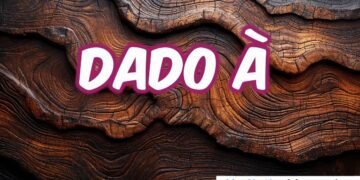










Discussion about this post